If you tell me exactly how you get your results, then I can maybe think again, or maybe whatever….
sure, I can tell you but you said long time ago you don't know Power Query
here are two original files (source of data: csv file, result file: xslx file)
path to the CSV file is: D:\test\countrows\data-v9i8Rbfh1ul6_1diL56pb.csv , if it will be different, xlsx will wont work
whole line of source is:
Code:
Source = Csv.Document(File.Contents("D:\test\countrows\data-v9i8Rbfh1ul6_1diL56pb.csv"),[Delimiter=",", Columns=3, Encoding=65001, QuoteStyle=QuoteStyle.None]),
if you extract zip file and move countrows folder to D:\test\ - it should work




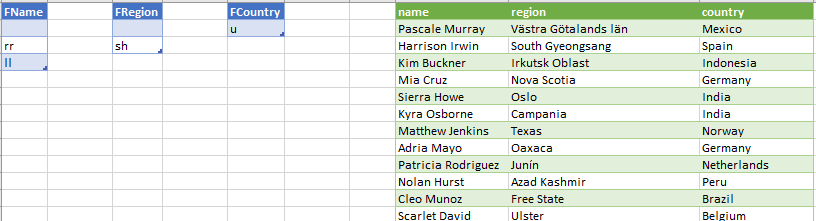



 Reply With Quote
Reply With Quote







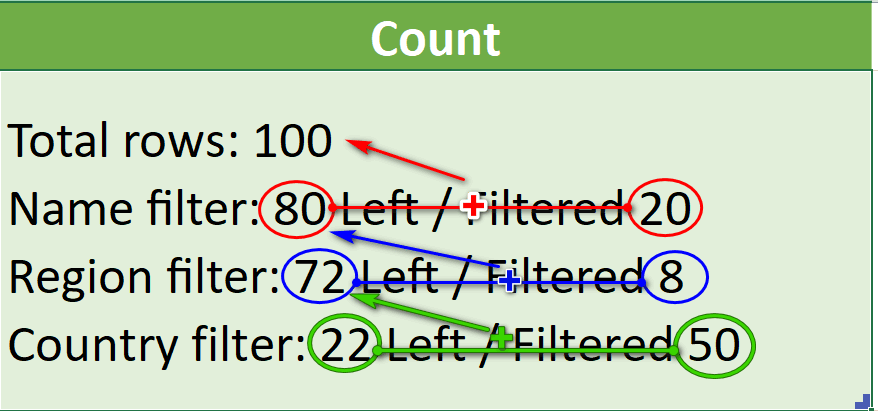



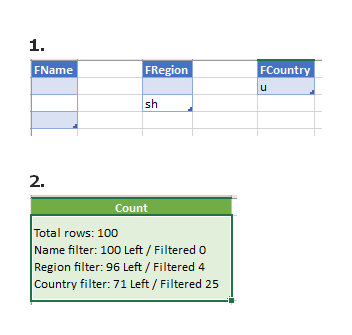
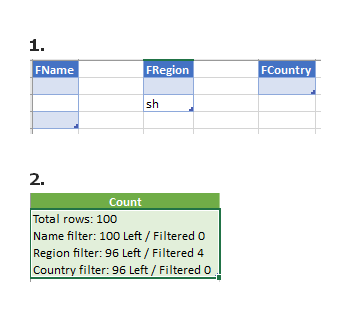


Bookmarks