Code:
Option Explicit
' "Global" variables that must be declared here
Dim Clm As Long, Reocopy As Long ' variable for column number to put file or folder details in, number representing the copy of the second macro running at any time
' Variables useful/ efficient to declare here as "Global" variables
'Dim objWSO As Shell32.Shell ' Early Binding ' Set objShell = New Shell32.Shell ' https://i.postimg.cc/Fz9zrnNm/Tools-Referrences-Microsoft-Shell-Controls-And-Automation.jpg https://i.postimg.cc/sDC9S54h/Tools-Referrences-Microsoft-Shell-Controls-And-Automation.jpg
Dim objWSO As Object ' Late Binding
'Dim objFSO As Scripting.FileSystemObject ' Early Binding ' Set objFSO = New Scripting.FileSystemObject ' https://i.postimg.cc/d1GHPGxJ/Microsoft-Scripting-Runtime-Library.jpg
Dim objFSO As Object ' Late Binding
Dim MeActiveCell As Range ' For convenience all output will be referred to a start point. The user should make a selection in the workbook window that has the worksheet for output showing in it. We will then be able to get the ramge object into VBA from the ActiveCell property of that workbook window
Sub PassFolderForReocursing3() '
Rem 0
Let Clm = 1: Reocopy = 0 ' When this macro starts we have not started any output so our column number for output should not yet have been set, and no copies of the next macro will be running so the variable keeping track of the copy number of that macro should not have a number >= 1
Rem 1
Dim Ws As Worksheet: Set Ws = Me ' This is and the next bits are a personal preferrence. I like to fully explicitly tell VBA where things are, and I also have a habit of putting coding intended for a worksheet in that particular worksheets code module. Many people work on whatever worksheet is active, so they may prefer to change this to Set Ws = Application.ActiveSheet, and use that in the next bit.
Me.Activate: Set MeActiveCell = Workbooks(Me.Parent.Name).Windows.Item(1).ActiveCell ' https://eileenslounge.com/viewtopic.php?p=313747#p313747
' 1b
Dim Parf As String: Let Parf = ThisWorkbook.Path ' This should be given the path to the folder where the folder of interest is, so theere is a good chance this will need to be changed to suit quit often.
' 1c A short string part of the path put top left, not necerssary but just useful for later referrence to give indication of where the main folder was got from
If Len(Parf) - Len(Replace(Parf, "\", "", 1, -1, vbBinaryCompare)) >= 2 Then ' For a longer path it may be convenient to shorten the output given to the last bit
Let MeActiveCell = Mid(Parf, InStrRev(Parf, "\", InStrRev(Parf, "\", -1, vbBinaryCompare) - 1, vbBinaryCompare))
Else ' For a shorter path we can give the full path
Let MeActiveCell = Parf
End If
Rem 2 Windows Shell object
' Set objwso = New Shell32.Shell ' https://i.postimg.cc/Fz9zrnNm/Tools-Referrences-Microsoft-Shell-Controls-And-Automation.jpg https://i.postimg.cc/sDC9S54h/Tools-Referrences-Microsoft-Shell-Controls-And-Automation.jpg
Set objWSO = CreateObject("shell.application")
'Dim objWSOFolder As Shell32.Folder: Set objWSOFolder = objWSO.Namespace(Parf)
Dim objWSOFolder As Object: Set objWSOFolder = objWSO.Namespace(Parf & "") ' & "" https://stackoverflow.com/questions/33868233/shell-namespace-not-accepting-string-variable-but-accepting-string-itself/77888851#77888851 https://microsoft.public.access.narkive.com/Jl55mts5/problem-using-shell-namespace-method-in-vba#post5
Rem 3 Movie Maker Folder Property names and Property values.
'Dim FldItm As Shell32.FolderItem
Dim FldItm As Object
For Each FldItm In objWSOFolder.Items ' We loop through all items to find the Movie Maker folder ' =======
If FldItm.Name = "Movie Maker" Then
Dim Rw As Long: Let Rw = 1
' Property Name of file or folder
Let MeActiveCell.Offset(Rw, 0) = objWSOFolder.GetDetailsOf("Willy", 0)
Let MeActiveCell.Offset(Rw, Clm) = objWSOFolder.GetDetailsOf(FldItm, 0) ' Name of folder or file using the WSO way
' Property File or folder size. I use the FSO for this to get a better precision and also because it seems to be broken for a folder item in WSO
Let MeActiveCell.Offset(Rw + 1, 0) = objWSOFolder.GetDetailsOf("Wonka", 1)
If objWSOFolder.GetDetailsOf(FldItm, 2) = "Dateiordner" Then ' GetDetailsOf(FldItm, 2) tells me the type of the WSO item
'Set objFSO = New Scripting.FileSystemObject ' https://i.postimg.cc/d1GHPGxJ/Microsoft-Scripting-Runtime-Library.jpg
Set objFSO = CreateObject("Scripting.FileSystemObject")
'Dim objFSOFolder As Scripting.Folder: Set objFSOFolder = objFSO.GetFolder(ThisWorkbook.Path & "\" & objWSOFolder.GetDetailsOf(FldItm, 0))
Dim objFSOFolder As Object: Set objFSOFolder = objFSO.GetFolder(ThisWorkbook.Path & "\" & objWSOFolder.GetDetailsOf(FldItm, 0))
Let MeActiveCell.Offset(Rw + 1, Clm) = objFSOFolder.Size
Else ' If the item is not a folder, then I assume it will be a file?
'Dim ObjFSOFile As Scripting.File: Set ObjFSOFile = objFSO.GetFile(ThisWorkbook.Path & "\" & objWSOFolder.GetDetailsOf(FldItm, 0))
Dim ObjFSOFile As Object: Set ObjFSOFile = objFSO.GetFile(ThisWorkbook.Path & "\" & objWSOFolder.GetDetailsOf(FldItm, 0))
Let MeActiveCell.Offset(Rw + 1, Clm) = ObjFSOFile.Size
End If
' Property Date Last Modified Änderungsdatum
Let MeActiveCell.Offset(Rw + 2, 0) = objWSOFolder.GetDetailsOf(42, 3)
Let MeActiveCell.Offset(Rw + 2, Clm) = Format(objWSOFolder.GetDetailsOf(FldItm, 3), "dd,mmm,yy")
' Property Date Created Erstelldatum
Let MeActiveCell.Offset(Rw + 3, 0) = objWSOFolder.GetDetailsOf(42, 4)
Let MeActiveCell.Offset(Rw + 3, Clm) = Format(objWSOFolder.GetDetailsOf(FldItm, 4), "dd,mmm,yy")
' Property Version
Let MeActiveCell.Offset(Rw + 4, Clm) = objWSOFolder.GetDetailsOf(666, 166)
Let MeActiveCell.Offset(Rw + 4, Clm) = objWSOFolder.GetDetailsOf(FldItm, 166)
Rem 4
Let Clm = 0
MeActiveCell.Offset(0, 2).Select: Set MeActiveCell = Workbooks(Me.Parent.Name).Windows.Item(1).ActiveCell ' https://eileenslounge.com/viewtopic.php?p=313747#p313747
' 4b
Call ReoccurringFldItmeFolderProps3(Parf & "\Movie Maker")
Exit For ' Once we have passed on the full path of the folder, Movie Maker , then we are finished with this macro, so we don't need loop further looking fot the Movie Maker folder
Else
End If
Next FldItm ' ===========================================================================================
End Sub
Recursion / Reoccring part in next post






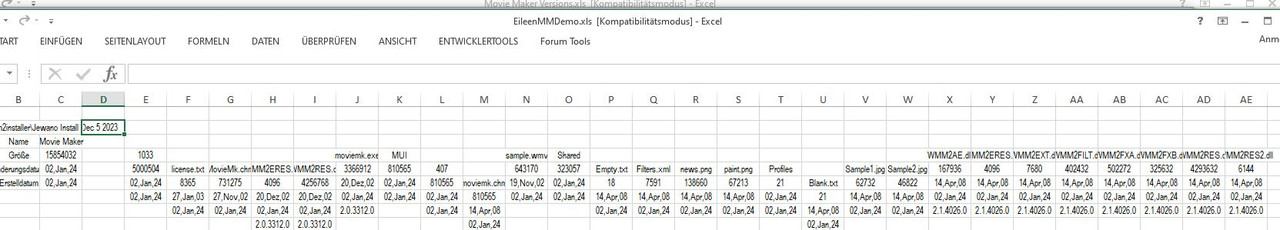

 Reply With Quote
Reply With Quote


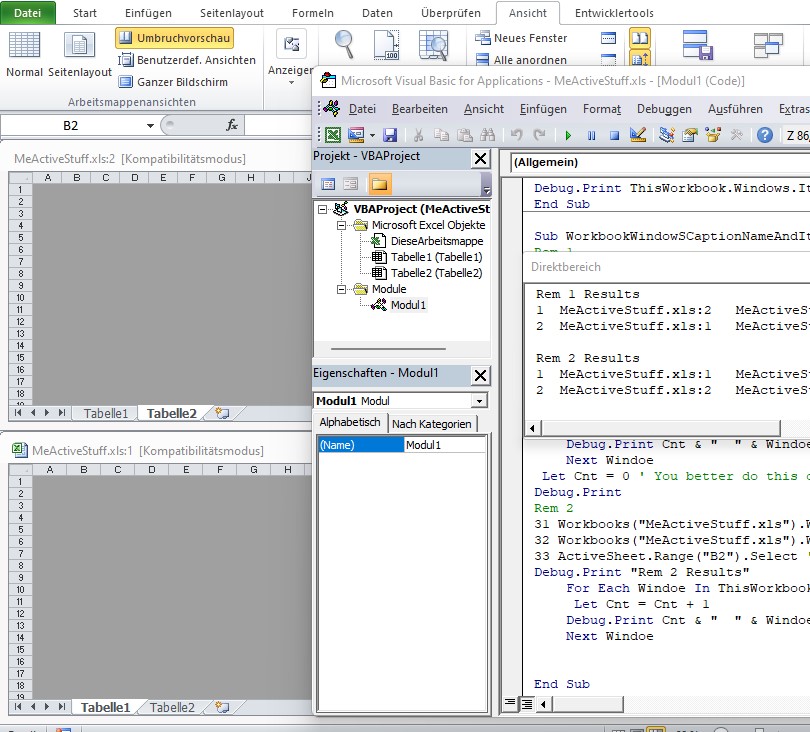






Bookmarks