RangeObjectDefaultProperties(Methods?) Multiple Cell Ranges
This post does a fairly limited investigation , as the purpose is to support the issues discussed in the last posts, specifically, what default Properties/ methods /or whatever processes are going on with code line of these general forms
_________________ Range2.Value = Range1.Value
_________________ Range2 = Range1.Value
_________________ Range2.Value = Range1
_________________ Range2 = Range1
Generally we expect and experience an Array of Variant type elements returned from a range using .Value on the RHS, ( ###or so we all thought) For the purposes of clarity, we won’t discuss that issue specifically in great detail.
In the codings in the next post, we see some similar behaviour.
_ On the LHS the use of .Value or not, seems to make no difference. So that seems the same.
_ There is a difference between the .Value or not on the RHS. That fact is the same, but we don’t experience exactly the same behaviour, or perhaps we do, depending on what exactly is going on….
What happens in the case of no .Value is, well, nothing, at least nothing we can see. Strange. Or maybe not: If we compare a similar Watch Window view, to that for the single cell case,
https://i.postimg.cc/Xq1HsdJL/Cell-A69.jpg
Cell A69.JPG 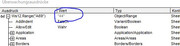
, for example of a two cell range, A69:B69, we see an empty space
https://i.postimg.cc/sgdHWZc7/Range-A69-B69.jpg
Range A69 B69.JPG 
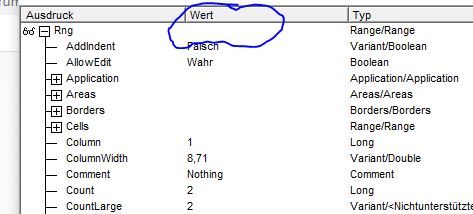
###One passing thing of interests noticed, not directly relevant to our issues:
If I use either of the other two Range value types ( ) , rather than the default, RangeValueDataType:=xlRangeValueDefault ,
RangeValueDataType:=xlRangeValueMSPersistXML
RangeValueDataType:=xlRangeValueXMLSpreadsheet
, then an array is not returned. A text is returned in an XLM format, (that does include data from all the cells in the range).
Some coding in next post .






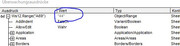

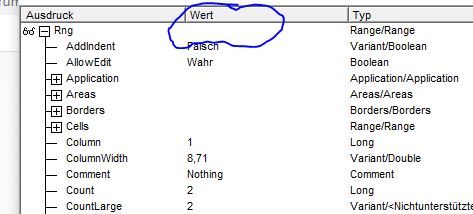

 Reply With Quote
Reply With Quote
Bookmarks