Code:
Sub SplitDataFlexibly() '
Rem 1 worksheets data info
Dim Ws1 As Worksheet: Set Ws1 = ThisWorkbook.Worksheets.Item("Sheet1")
Dim Lc As Long: Let Lc = Ws1.Cells(2, Ws1.Columns.Count).End(xlToLeft).Column: Lc = Cells(2, Columns.Count).End(xlToLeft).Column
Rem 2 create a 1 Dimensional array of all data
Dim LCL As String: Let LCL = Split(Cells(1, Lc).Address, "$", 3, vbBinaryCompare)(1): LCL = Split(Cells(1, Lc).Address, "$")(1) ' what we are doing is splitting like $D$1 by the $ and then taking the second element, in the example that will be D
Dim arrCels2D1Row() As Variant: Let arrCels2D1Row() = Ws1.Range("A2:" & LCL & "2").Value2
Dim arrCels1D() As Variant: Let arrCels1D() = Application.Index(arrCels2D1Row(), 1, 0)
Dim strDta As String: Let strDta = Join(arrCels1D(), ",") 'Ws2.Range("A2").Value & "," & Ws2.Range("B2").Value
Rem 3 Making previous solution dynamic, - requires changing B with " & LCL & " and some hard coded occurasnces of 2 with Lc
Dim arrIn() As String
Let arrIn() = Split(strDta, ",", -1, vbBinaryCompare)
' Or
arrIn() = Split(Join(arrCels1D(), ","), ",")
Dim Clms() As Variant
' the next lines, used in previous example. is for the case of two cells, so we need to change some hard coded stuff to make the solution dynamic. ' Let Clms() = Evaluate("=Row(1:4)+((Column(A:B)-1)*" & (UBound(arrIn()) + 1) / 2 & ")")
' Let Clms() = Evaluate("=Row(1:" & (UBound(arrIn()) + 1) / 2 & ")+((Column(A:B)-1)*" & (UBound(arrIn()) + 1) / 2 & ")")
Let Clms() = Evaluate("=Row(1:" & (UBound(arrIn()) + 1) / Lc & ")+((Column(A:" & LCL & ")-1)*" & (UBound(arrIn()) + 1) / Lc & ")")
Dim arrOut() As Variant
Let arrOut() = Application.Index(arrIn(), 1, Clms())
' Let Ws2.Range("A2").Resize((UBound(arrIn()) + 1) / 2, 2).Value = arrOut() ' This was the case for 2 cells
Let Ws1.Range("A2").Resize((UBound(arrIn()) + 1) / Lc, Lc).Value = arrOut()
' Or
' Range("A2").Resize((UBound(arrIn()) + 1) / Lc, Lc).Value = arrOut()
' Range("A2").Resize((UBound(arrIn()) + 1) / Lc, Lc).Value = Application.Index(arrIn(), 1, Clms())
' Range("A2").Resize((UBound(arrIn()) + 1) / Lc, Lc).Value = Application.Index(arrIn(), 1, Evaluate("=Row(1:" & (UBound(arrIn()) + 1) / Lc & ")+((Column(A:" & LCL & ")-1)*" & (UBound(arrIn()) + 1) / Lc & ")"))
' Range("A2").Resize((UBound(Split(Join(arrCels1D(), ","), ",")) + 1) / Lc, Lc).Value = Application.Index(Split(Join(arrCels1D(), ","), ","), 1, Evaluate("=Row(1:" & (UBound(arrIn()) + 1) / Lc & ")+((Column(A:" & LCL & ")-1)*" & (UBound(arrIn()) + 1) / Lc & ")"))
' Range("A2").Resize((UBound(Split(Join(arrCels1D(), ","), ",")) + 1) / Lc, Lc).Value = Application.Index(Split(Join(arrCels1D(), ","), ","), 1, Evaluate("=Row(1:" & (UBound(Split(Join(arrCels1D(), ","), ",")) + 1) / Lc & ")+((Column(A:" & LCL & ")-1)*" & (UBound(Split(Join(arrCels1D(), ","), ",")) + 1) / Lc & ")"))
' Range("A2").Resize((UBound(Split(Join(Application.Index(arrCels2D1Row(), 1, 0), ","), ",")) + 1) / Lc, Lc).Value = Application.Index(Split(Join(Application.Index(arrCels2D1Row(), 1, 0), ","), ","), 1, Evaluate("=Row(1:" & (UBound(Split(Join(Application.Index(arrCels2D1Row(), 1, 0), ","), ",")) + 1) / Lc & ")+((Column(A:" & LCL & ")-1)*" & (UBound(Split(Join(Application.Index(arrCels2D1Row(), 1, 0), ","), ",")) + 1) / Lc & ")"))
' Range("A2").Resize((UBound(Split(Join(Application.Index(Ws1.Range("A2:" & LCL & "2").Value2, 1, 0), ","), ",")) + 1) / Lc, Lc).Value = Application.Index(Split(Join(Application.Index(Ws1.Range("A2:" & LCL & "2").Value2, 1, 0), ","), ","), 1, Evaluate("=Row(1:" & (UBound(Split(Join(Application.Index(Ws1.Range("A2:" & LCL & "2").Value2, 1, 0), ","), ",")) + 1) / Lc & ")+((Column(A:" & LCL & ")-1)*" & (UBound(Split(Join(Application.Index(arrCels2D1Row(), 1, 0), ","), ",")) + 1) / Lc & ")"))
' Range("A2").Resize((UBound(Split(Join(Application.Index(Ws1.Range("A2:" & Split(Cells(1, Lc).Address, "$")(1) & "2").Value2, 1, 0), ","), ",")) + 1) / Lc, Lc).Value = Application.Index(Split(Join(Application.Index(Ws1.Range("A2:" & Split(Cells(1, Lc).Address, "$")(1) & "2").Value2, 1, 0), ","), ","), 1, Evaluate("=Row(1:" & (UBound(Split(Join(Application.Index(Ws1.Range("A2:" & LCL & "2").Value2, 1, 0), ","), ",")) + 1) / Lc & ")+((Column(A:" & Split(Cells(1, Lc).Address, "$")(1) & ")-1)*" & (UBound(Split(Join(Application.Index(arrCels2D1Row(), 1, 0), ","), ",")) + 1) / Lc & ")"))
' Range("A2").Resize((UBound(Split(Join(Application.Index(Range("A2:" & Split(Cells(1, Lc).Address, "$")(1) & "2").Value2, 1, 0), ","), ",")) + 1) / Lc, Lc).Value = Application.Index(Split(Join(Application.Index(Range("A2:" & Split(Cells(1, Lc).Address, "$")(1) & "2").Value2, 1, 0), ","), ","), 1, Evaluate("=Row(1:" & (UBound(Split(Join(Application.Index(Range("A2:" & LCL & "2").Value2, 1, 0), ","), ",")) + 1) / Lc & ")+((Column(A:" & Split(Cells(1, Lc).Address, "$")(1) & ")-1)*" & (UBound(Split(Join(Application.Index(arrCels2D1Row(), 1, 0), ","), ",")) + 1) / Lc & ")"))
' Range("A2").Resize((UBound(Split(Join(Application.Index(Range("A2:" & Split(Cells(1, Cells(2, Columns.Count).End(xlToLeft).Column).Address, "$")(1) & "2").Value2, 1, 0), ","), ",")) + 1) / Cells(2, Columns.Count).End(xlToLeft).Column, Cells(2, Columns.Count).End(xlToLeft).Column).Value = Application.Index(Split(Join(Application.Index(Range("A2:" & Split(Cells(1, Cells(2, Columns.Count).End(xlToLeft).Column).Address, "$")(1) & "2").Value2, 1, 0), ","), ","), 1, Evaluate("=Row(1:" & (UBound(Split(Join(Application.Index(Range("A2:" & LCL & "2").Value2, 1, 0), ","), ",")) + 1) / Cells(2, Columns.Count).End(xlToLeft).Column & ")+((Column(A:" & Split(Cells(1, Cells(2, Columns.Count).End(xlToLeft).Column).Address, "$")(1) & ")-1)*" & (UBound(Split(Join(Application.Index(arrCels2D1Row(), 1, 0), ","), ",")) + 1) / Cells(2, Columns.Count).End(xlToLeft).Column & ")"))
' Range("A2").Resize((UBound(Split(Join(Application.Index(Range("A2:" & Split(Cells(1, Cells(2, Columns.Count).End(xlToLeft).Column).Address, "$")(1) & "2").Value2, 1, 0), ","), ",")) + 1) / Cells(2, Columns.Count).End(xlToLeft).Column, Cells(2, Columns.Count).End(xlToLeft).Column).Value = Application.Index(Split(Join(Application.Index(Range("A2:" & Split(Cells(1, Cells(2, Columns.Count).End(xlToLeft).Column).Address, "$")(1) & "2").Value2, 1, 0), ","), ","), 1, Evaluate("=Row(1:" & (UBound(Split(Join(Application.Index(Range("A2:" & Split(Cells(1, Lc).Address, "$")(1) & "2").Value2, 1, 0), ","), ",")) + 1) / Cells(2, Columns.Count).End(xlToLeft).Column & ")+((Column(A:" & Split(Cells(1, Cells(2, Columns.Count).End(xlToLeft).Column).Address, "$")(1) & ")-1)*" & (UBound(Split(Join(Application.Index(arrCels2D1Row(), 1, 0), ","), ",")) + 1) / Cells(2, Columns.Count).End(xlToLeft).Column & ")"))
' Range("A2").Resize((UBound(Split(Join(Application.Index(Range("A2:" & Split(Cells(1, Cells(2, Columns.Count).End(xlToLeft).Column).Address, "$")(1) & "2").Value2, 1, 0), ","), ",")) + 1) / Cells(2, Columns.Count).End(xlToLeft).Column, Cells(2, Columns.Count).End(xlToLeft).Column).Value = Application.Index(Split(Join(Application.Index(Range("A2:" & Split(Cells(1, Cells(2, Columns.Count).End(xlToLeft).Column).Address, "$")(1) & "2").Value2, 1, 0), ","), ","), 1, Evaluate("=Row(1:" & (UBound(Split(Join(Application.Index(Range("A2:" & Split(Cells(1, Lc).Address, "$")(1) & "2").Value2, 1, 0), ","), ",")) + 1) / Cells(2, Columns.Count).End(xlToLeft).Column & ")+((Column(A:" & Split(Cells(1, Cells(2, Columns.Count).End(xlToLeft).Column).Address, "$")(1) & ")-1)*" & (UBound(Split(Join(Application.Index(Range("A2:" & LCL & "2").Value2, 1, 0), ","), ",")) + 1) / Cells(2, Columns.Count).End(xlToLeft).Column & ")"))
' Range("A2").Resize((UBound(Split(Join(Application.Index(Range("A2:" & Split(Cells(1, Cells(2, Columns.Count).End(xlToLeft).Column).Address, "$")(1) & "2").Value2, 1, 0), ","), ",")) + 1) / Cells(2, Columns.Count).End(xlToLeft).Column, Cells(2, Columns.Count).End(xlToLeft).Column).Value = Application.Index(Split(Join(Application.Index(Range("A2:" & Split(Cells(1, Cells(2, Columns.Count).End(xlToLeft).Column).Address, "$")(1) & "2").Value2, 1, 0), ","), ","), 1, Evaluate("=Row(1:" & (UBound(Split(Join(Application.Index(Range("A2:" & Split(Cells(1, Lc).Address, "$")(1) & "2").Value2, 1, 0), ","), ",")) + 1) / Cells(2, Columns.Count).End(xlToLeft).Column & ")+((Column(A:" & Split(Cells(1, Cells(2, Columns.Count).End(xlToLeft).Column).Address, "$")(1) & ")-1)*" & (UBound(Split(Join(Application.Index(Range("A2:" & Split(Cells(1, Lc).Address, "$")(1) & "2").Value2, 1, 0), ","), ",")) + 1) / Cells(2, Columns.Count).End(xlToLeft).Column & ")"))
Range("A2").Resize((UBound(Split(Join(Application.Index(Range("A2:" & Split(Cells(1, Cells(2, Columns.Count).End(xlToLeft).Column).Address, "$")(1) & "2").Value2, 1, 0), ","), ",")) + 1) / Cells(2, Columns.Count).End(xlToLeft).Column, Cells(2, Columns.Count).End(xlToLeft).Column).Value = _
Application.Index(Split(Join(Application.Index(Range("A2:" & Split(Cells(1, Cells(2, Columns.Count).End(xlToLeft).Column).Address, "$")(1) & "2").Value2, 1, 0), ","), ","), 1, Evaluate("=Row(1:" & (UBound(Split(Join(Application.Index(Range("A2:" & Split(Cells(1, Cells(2, Columns.Count).End(xlToLeft).Column).Address, "$")(1) & "2").Value2, 1, 0), ","), ",")) + 1) / Cells(2, Columns.Count).End(xlToLeft).Column & ")+((Column(A:" & Split(Cells(1, Cells(2, Columns.Count).End(xlToLeft).Column).Address, "$")(1) & ")-1)*" & (UBound(Split(Join(Application.Index(Range("A2:" & Split(Cells(1, Cells(2, Columns.Count).End(xlToLeft).Column).Address, "$")(1) & "2").Value2, 1, 0), ","), ",")) + 1) / Cells(2, Columns.Count).End(xlToLeft).Column & ")"))
End Sub






 Reply With Quote
Reply With Quote
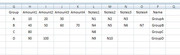

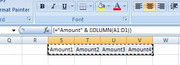

Bookmarks